Merge Profile Highlights with a Few Clicks
Your Leading From Your Strengths profile report (or your Marriage Insights profile report) are personalized, detailed 20-page reports which accurately describe your individual habitual patterns of behavior, thought, emotion, and communication. They provide a considerable amount of data about your unique strengths that you can use at your job, at home, and in ministry in order to work with others more effectively.
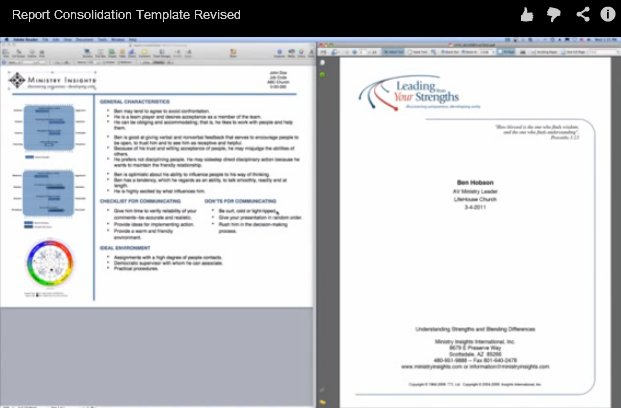 One challenge to the report – a good one – is that it offers a large amount of information. Wouldn’t it be handy to be able to see the highlights of the report in one quick glance?
One challenge to the report – a good one – is that it offers a large amount of information. Wouldn’t it be handy to be able to see the highlights of the report in one quick glance?
The Report Consolidation Template allows you to do that. As you work with the template and your profile report together, you select statements and visuals out of your profile and combine them onto a one-page, overview document in the template.
These are the most frequently asked questions about the Report Consolidation Template and how to use it.
FAQ #1: What steps do I need to take before I begin to consolidate my profile report?
- Review your profile report and highlight statements from General Characteristics, Do’s and Don’ts in Communication, and Ideal Environment that summarize you best. Choose 5-10 statements from General Characteristics and 3-5 statements each from the other sections.
- Download a copy of the Report Consolidation Template from the Ministry Insights website and then save it. The template is available as a Word document (PC users) and a Pages document (Mac users).
FAQ#2: Do I need special software to use the template?
Use typical software for editing functions: Pages for Mac users and Microsoft Word for PC users. You also need to make sure you have an updated version of Adobe Acrobat Reader, available as a free download, installed on your computer in order to read the profile as delivered in an Adobe PDF (portable document file).
FAQ #3: What steps do I need to take to consolidate my report?
- Make a copy of the downloaded Report Consolidation Template and save it with the profile name.
- Set up your computer screen so you can view the saved template and the profile report side by side.
- Make sure you’re familiar with basic text editing functions needed to copy and paste visuals and statements from an Adobe PDF file (your profile report) onto a Word or Pages document (the saved template.) To copy and paste visuals, use Adobe’s Snapshot tool. To copy and paste statements, use Adobe’s Select Text tool.
FAQ #4: What content should I transfer from the profile report to the template?
The template is set up so that you can insert images onto the left column (Natural Strengths Chart, Strengths Movement Chart, and Strengths Wheel) and statement in the right column (General Characteristics, Do’s and Don’ts in Communication, and Ideal Environment.) However, you can paste any data from your profile report that you choose.
FAQ #5: What steps do I need to take to transfer data from my profile onto the template?
- Use the Select Text tool to copy and paste your name and identifying information from the profile PDF title page onto the upper right corner of the template.
- Use the Snapshot tool to copy and paste the Strengths Chart, Strengths Movement Chart, and Strengths Wheel from the profile PDF onto the template.
- Use the Select Text tool to copy and paste statements from General Characteristics, Do’s and Don’ts in Communication, and Ideal Environment (or other sections and statements) from the profile PDF onto the template.
FAQ #6: What makes the Report Consolidation Template so useful?
It’s useful in the workplace. Leaders ask staff members to complete the profile but then are faced with the monumental task of reviewing multiple 20-page reports. As you undergo the profile process with your staff, ask each one to complete the Report Consolidation Template, too. This way you can see each staff member’s profile at a quick glance.
It’s useful in your marriage. When both you and your spouse complete a report consolidation, you can view the two copies side-by-side together and individually.
It’s useful in your family. When each member can see the other’s report in one quick glance, you can see each other’s strengths. Overview documents used together can help you and your family put together an action plan to build stronger communication.
It’s useful for yourself. Your personal report consolidation can be a simple tool to use to refer to as you work short- and long-term to learn to lead from your strengths.
Help Video
Help Video: How to Use the Report Consolidation Template
More FAQs: Frequently Asked Questions
FAQs: How to Customize Your Communication with Other Strengths
FAQs: Tight Patterns and Neutral Graphs
FAQs: The Energy Line on the Strengths Charts
